Basic menu
Use left / right arrows on remote control to navigate through Menu. > details
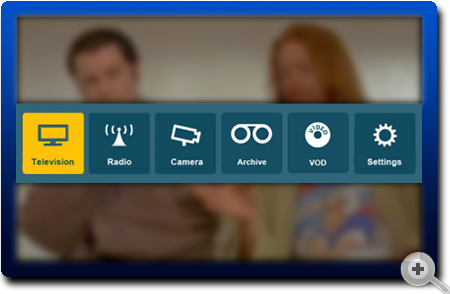
Channel editor
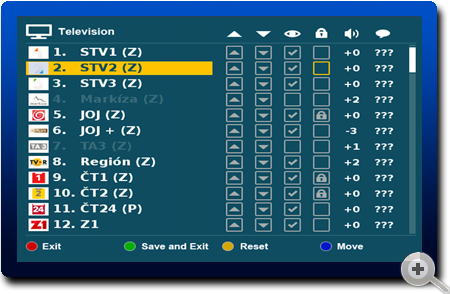
Settings TV outputs
Use right arrow to enter the right side of Settings. Use Menu button to return to the left side of Settings. > details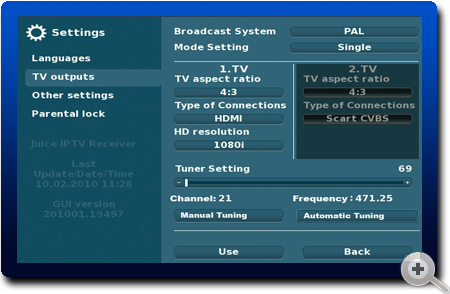
Parental lock
The Parental Lock feature allows you to password protect channel or allow access to all menus. Password is created by entering any 10 figures (it might be less figures than 10 but 10 is maximum). > details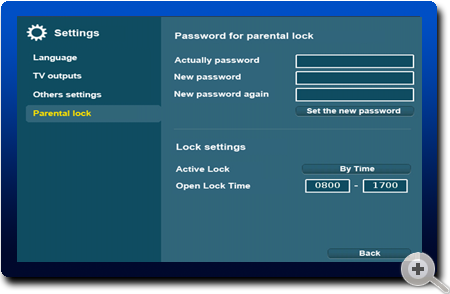
Service menu - About
You must activate service menu.
Service menu - Network test
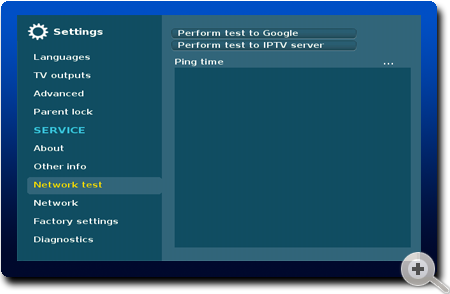
Service menu - Factory settings
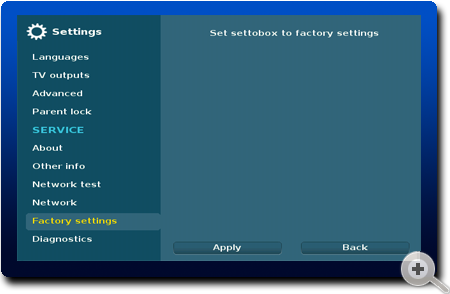
Channel list
Use up / down arrows on remote control to navigate through Channel list channel by channel.
Use left / right arrows on remote control to skip through Channel list in 5 positions up or down. Radio list and Camera list works the same way. > details
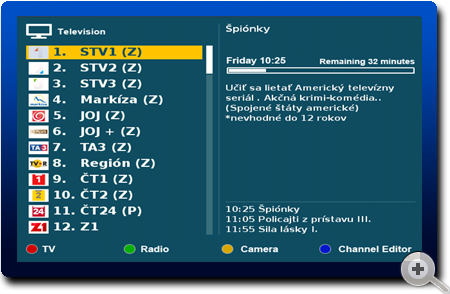
Archive program player
> details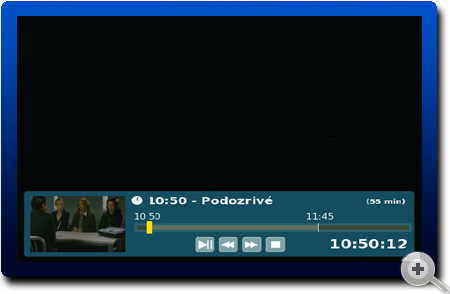
Settings language

Other settings
Use right arrow to enter the right side of Settings. Use Menu button to return to the left side of Settings. > details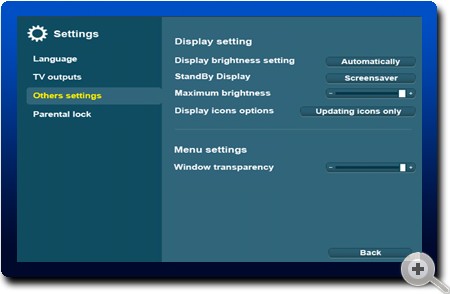
Archive recording the programs
1. Marking the programs for recording one by one.2. Marking the programs for recording as a group.
> details
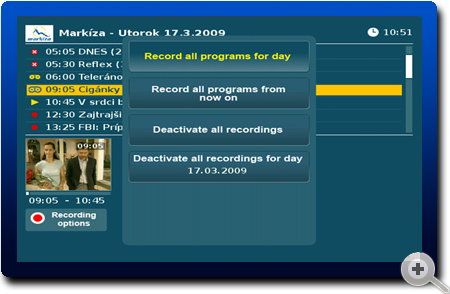
Service menu - Other info
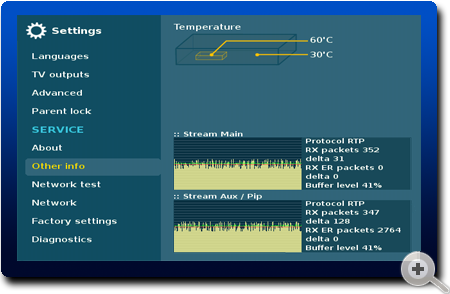
Service menu - Network
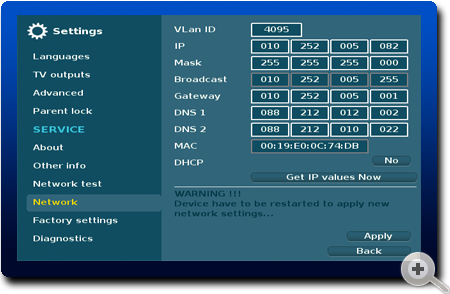
Service menu - Diagnostics
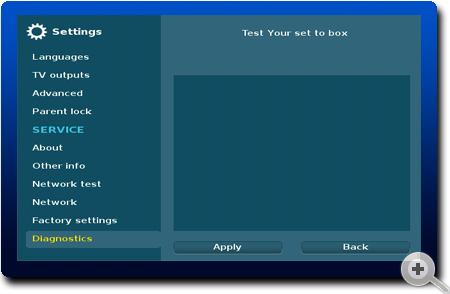
e-mail: info@antiktech.com / Antik Technology ® 2009